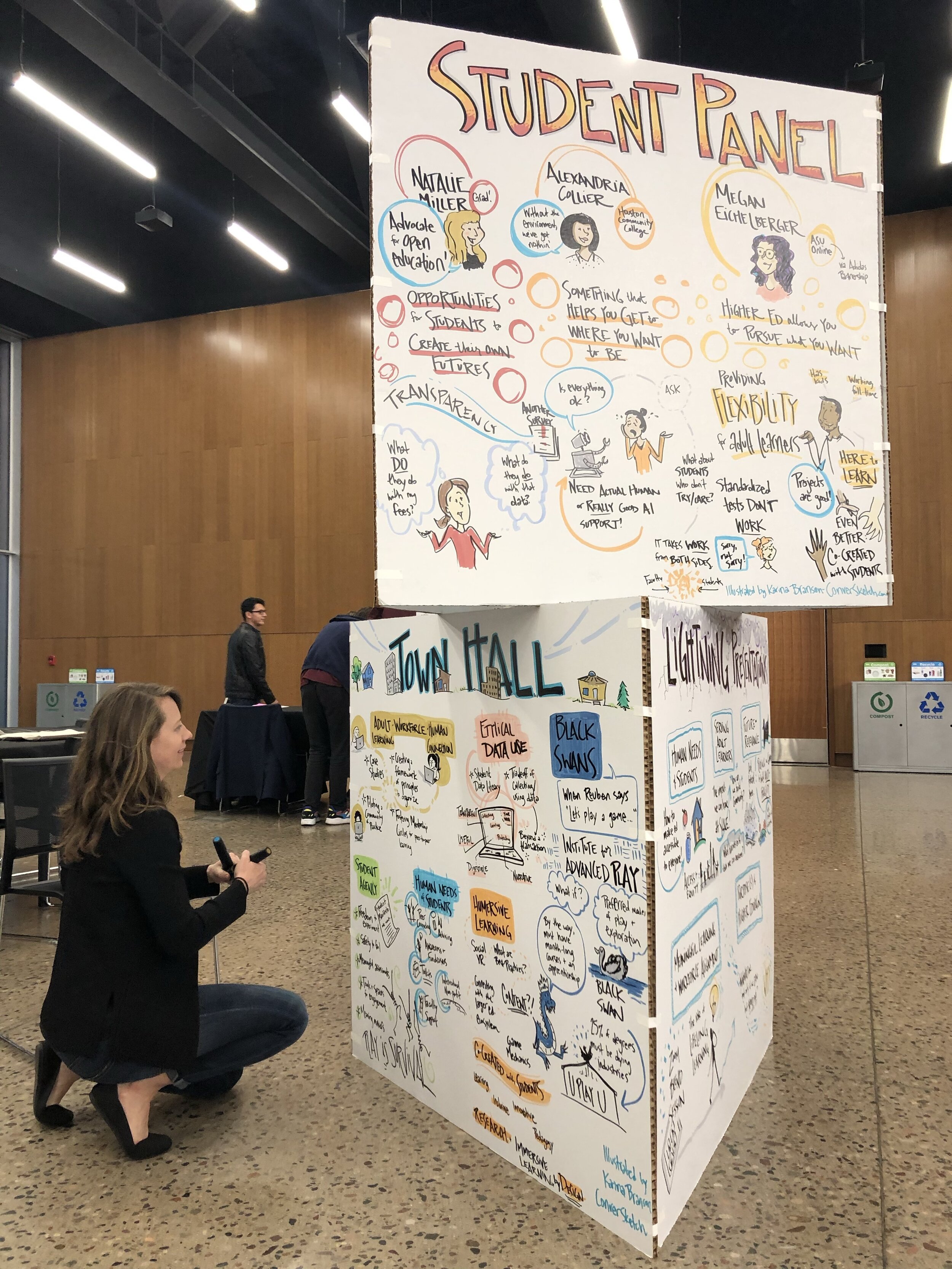How are you all doing? I hope this email finds you and your loved ones safe, healthy, and making time for a few deep breaths. Be gentle with yourselves, have as much fun as you can, and let me know if there’s anything I can do to help you as we navigate this wild time.
Speaking of wild, it’s hard to imagine that a month ago, I was at the third annual ShapingEDU Unconference at Arizona State University. We all know how rapidly the COVID situation has been evolving, and though we had initially expected over 200 invite-only participants to join us at ASU, around 50 folks made it in person with many more joining remotely from around the world.
Karina graphic recording in person at Arizona State University - ShapingEDU Day 1
However, after first full day the organizing team made some difficult decisions. Ultimately, they decided to shift to a fully remote meeting for the final half day of the Unconference.
That’s right: On Thursday the Unconference was blended in-person and online, and on Friday morning, all participants were fully remote. Without missing a beat, this remarkable group kept co-creating together – we weren’t going to lose the opportunity!
Screen sharing in Zoom, graphic recording on my iPad (behind my shoulder) - ShapingEDU Day 2
So, what made it possible for this group to pivot and adapt so quickly? How can your team learn from ShapingEDU?
Here are five observations as to what enabled this agile Unconference to remain successful despite unprecedented hurdles, that you can learn from and implement today!
The group was already used to blended learning – we meet regularly for webinars throughout the year between Unconferences to keep the work going.
What you can do: Take some time to make sure your people are comfortable with the platform you’re using and make support accessible. Practice often!
We had a killer tech team supporting the whole event – streaming multiple cameras to Zoom, using mics so remote participants could hear, and a team of people monitoring the chat and Slack channels to answer questions and help with technical issues.
What you can do: Have someone designated to help you run your remote meeting and be clear on expectations and roles for the two of you. Who will guide the conversation? Keep time? Monitor the chat? Even if it’s just you, think about how you can set expectations and build in time during the call to check on the chat, answer questions, and provide support.
Organizers communicated changes clearly and transparently – they were swift to share updates and how to continue participating. They leveraged multiple avenues for sharing how and when to stay involved, and kept it simple.
What you can do: Have templates prepared ahead of time for various scenarios that might emerge. Post language for different outlets in a Google Doc that’s shared so your team all has the same info, and have a plan for who will make sure it’s shared where.
Graphic facilitation was leveraged in-person and remotely to provide continuity and engagement – at ASU, we created towers with boards on-site and live-streamed visuals to remote participants, and when we moved remotely, we shifted to screen sharing digitally created graphic notes. Watching the literal shape of the report outs emerge kept participants interested and helps catch people back up on the most important ideas, even if they do need to step away for a bit.
What you can do: Partner with a graphic recorder before your remote meeting to brainstorm ways to leverage visuals to minimize the temptation of multi-tasking, keep track of many ideas, and build a shared picture of the conversation.
There was continuity throughout and after the Unconference -- from live to online sessions to continuing to work remotely between Unconferences, the ShapingEDU team knows that the visuals provide a solid foundation for building on ideas over time. They were sure to make the most of the graphics created during the Unconference in a follow up email (see below) with a clear call to action for next steps sparked memories and kept the community engaged even afterwards.
What you can do: Create a communication strategy with a clear summary of the event and next steps for action from participants. Work with your graphic recorder so you’ve got visually engaging content that helps transport participants back to the ideas shared during the meeting, and carries the key ideas forward.
The follow up email after ShapingEDU 2020.
While meeting online often means lowering expectations for what is doable, you don’t have to sacrifice everything. Let’s explore how to leverage digital graphic recording or remote facilitation for you!
Once again, thank you from my heart and soul for your support, great senses of humor, brilliant minds, collaboration and what you're each doing to make the world a better place.
Cheers,
Where in the World is ConverSketch?
Staying Home Even though live events have been cancelled for the next few weeks, I’m always impressed with how my clients adapt and innovate on the fly, and I’ve been digital graphic recording live for remote meetings.
How Can I Use the Graphics After an Event? In January I supported the National Council for Science and the Environment (NCSE) during their annual conference in DC. They’ve just released the conference re-cap website packed with videos, Tweets, and highlighting interactive pieces of the conference. You can see how they wove in the graphics in multiple ways – here are the Sights and Sounds of NCSE, the Experience Wall in Engagement with Purpose, and a full Graphic Recording Gallery.
For another perspective on how ShapingEDU pivoted on the fly and a couple of shots of me working at ASU, you can read the one and only Paul Signorelli’s blog about it here.