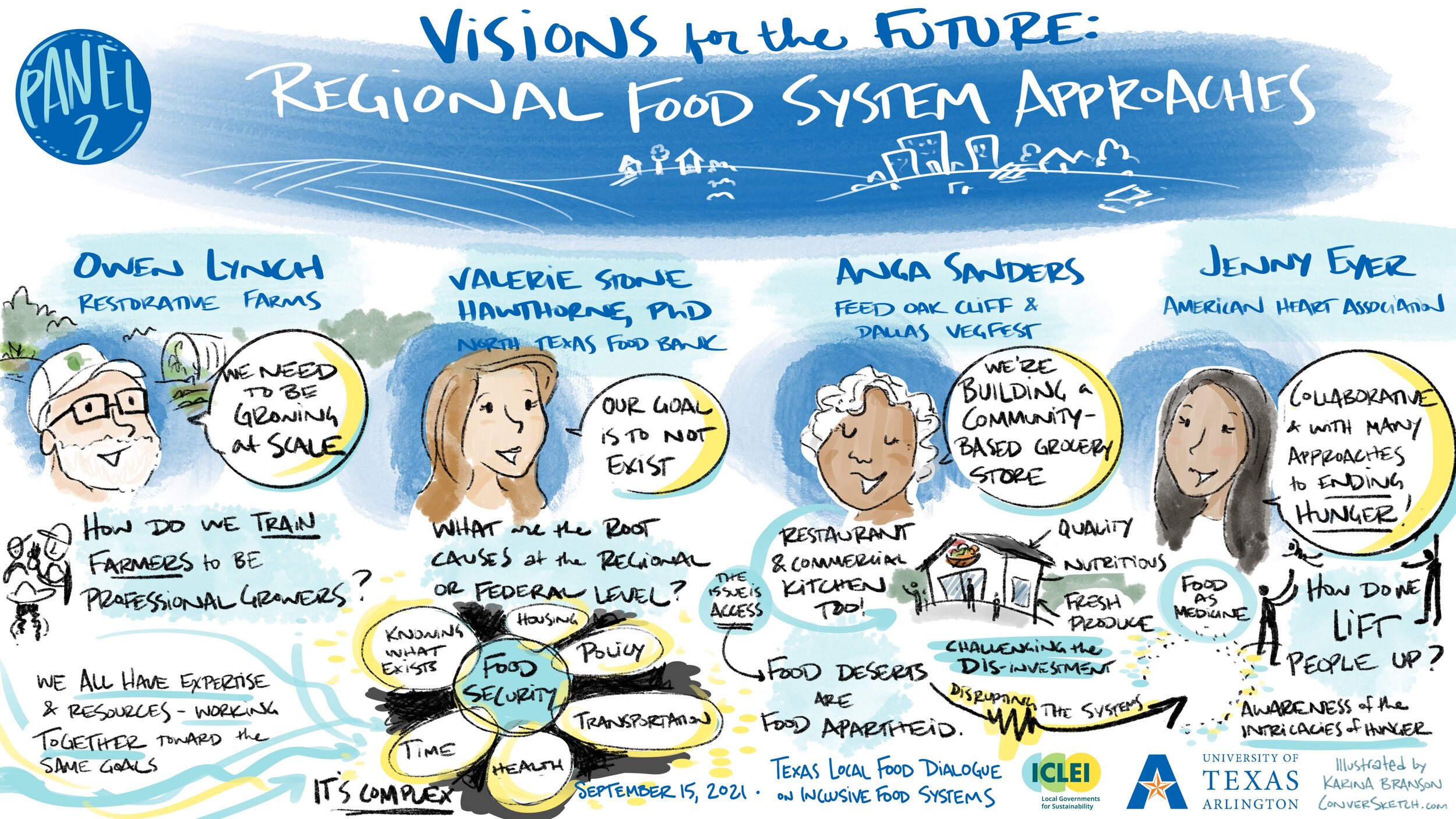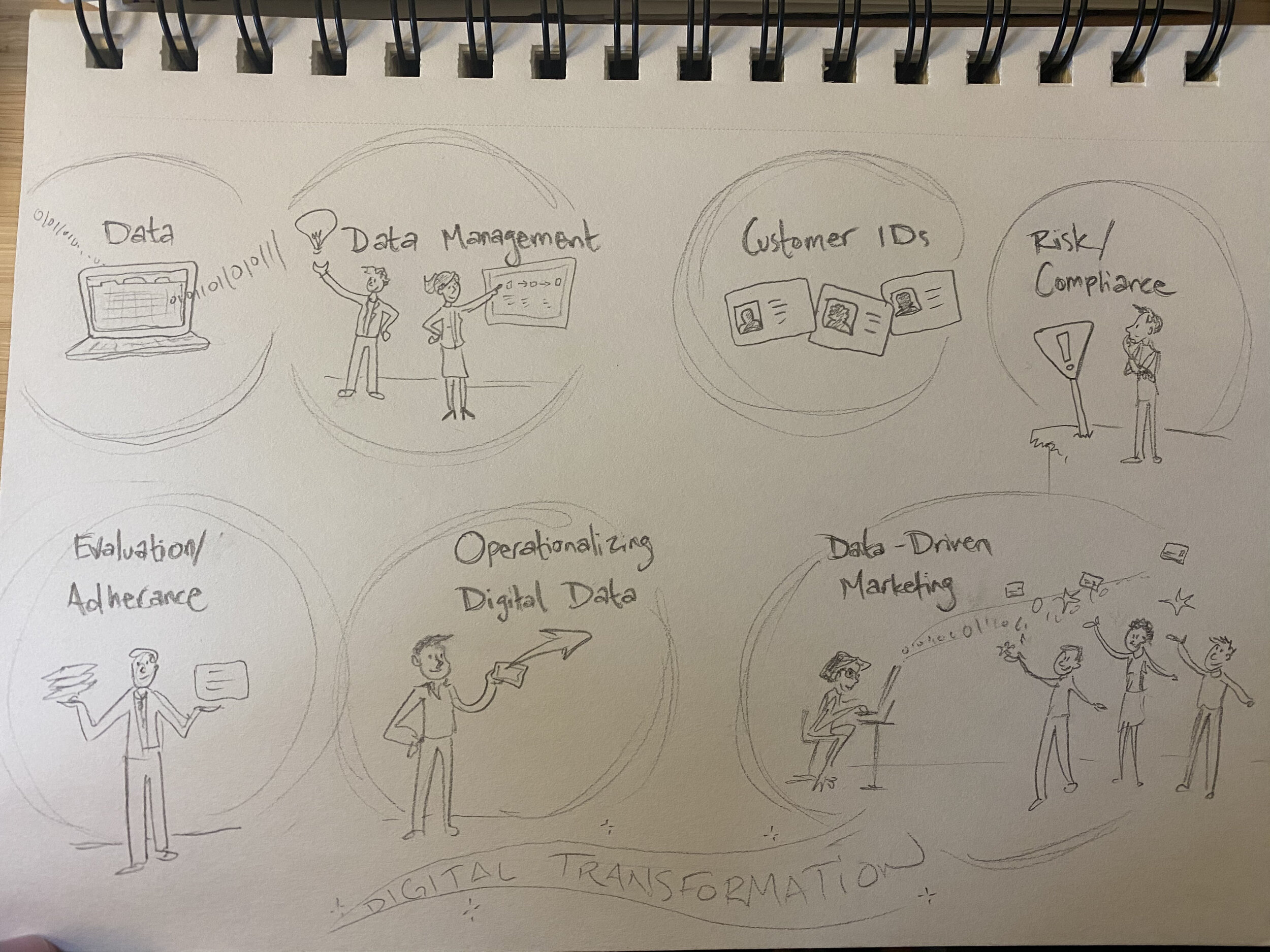Have you ever gotten a follow up email after attending an event? What was inside? A survey? A written meeting summary?
Was there any engagement? A lively volley of replies…or crickets?
After a workshop focused on zero waste in National Parks, the National Park Conservation Association (NPCA) blew me and the other participants away with the workshop summary.
And the results? More than 20 of the 32 participants replied to the summary, expressing delight in being a part of the group and the uniqueness of having graphic recording as part of the process. Here’s what Josh Simpson who founded Little Kamper refillable propane tanks wrote:
“For me, the most amazing part is reviewing the summary report and seeing how much was captured and translated into art. This was my first experience with having an artist in residence at a meeting and I'm blown away. My high hopes for this gathering were met at every step on the way and then exceeded when I reviewed the meeting summary.”
Another example of using the graphics to amplify impact is from the Boston University team working on improving care and outcomes for children with medical complexity.
They published a special issue of the journal Pediatrics focusing on several years of collaborative and family-led work. In two of the papers, graphics from the process are used to illustrate key ideas and share important outcomes from the work.
Thank you for your collaboration, humor, and what you do to make the world a better place.
Cheers,
Where in the World is ConverSketch?
San Francisco, CA: As seen above, for the National Park Conservation Association and Subaru talking zero landfill input in National Parks.
Boulder, CO: For the City of Boulder as they asked citizens what they’d like to see in the Civic Area Park. This was created on paper on-site (and outdoors!) then additional color was added digitally after the event.
In the Studio: Storyboarding and managing several illustrated videos. Here’s a sneak peek at a first draft sketch for the US Fish and Wildlife Service – gotta love whatever makes bumblebees celebrate!